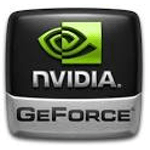 En este artículo veremos como instalar los drivers NVIDIA GeForce en Debian 8 Jessie de 64Bits
En este artículo veremos como instalar los drivers NVIDIA GeForce en Debian 8 Jessie de 64Bits
PASO 1 – Nos hacemos root
$ su
PASO 2 – Agregamos los repositorios non-free
# nano /etc/apt/sources.list
deb http://ftp.debian.org/debian/ jessie main contrib non-free
deb-src http://ftp.debian.org/debian/ jessie main contrib non-free
PASO 3 – Actualizamos los repositorios y instalamos el paquete
# apt-get update
PASO 4 – Instalamos el paquete
# apt-get install nvidia-driver
Luego veremos saldrá en pantalla un comentario que deberemos ignorar
# Conflicting nouveau kernel module loaded The free nouveau kernel module is currently loaded and conflicts with the non-free nvidia kernel module. The easiest way to fix this is to reboot the machine once the installation has finished.
PASO 5 – Instalamos el software de configuración
# apt-get install nvidia-xconfig
Después que la instalación finalizó, ejecutaremos el comando nvidia-xconfig para generar el nuevo /etc/X11/xorg.conf
# reboot # nvidia-xconfig New X configuration file written to '/etc/X11/xorg.conf
PASO 6 – Reboot el sistema y listo!
# reboot
Luego de iniciar la sesión buscamos en el menú Software Nvidia de Configuración, o abrimos una terminal y ejecutamos para modificar las propiedades de resolución y calidad gráfica
$ nvidia-settings
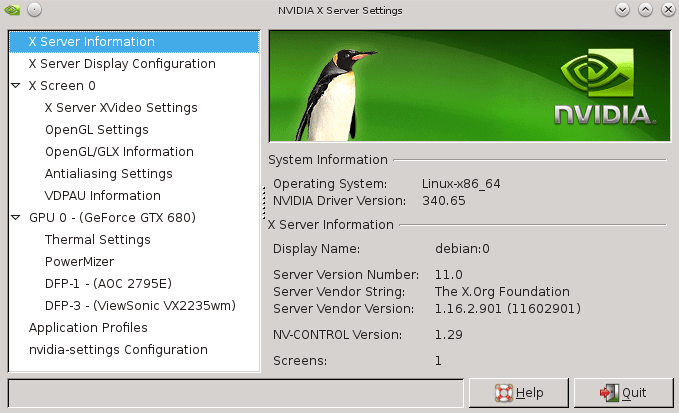
Búsqueda por
instalar los drivers NVIDIA GeForce en Debian 8 Jessie de 64Bits
drivers NVIDIA GeForce en Debian 8 Jessie de 64Bits
NVIDIA GeForce en Debian 8 Jessie de 64Bits
Visitas: 20
